ExpressCache is provided in some system carrying a small SSD and a traditional HDD which uses the SDD to store most accessed files. Lenovo Y510p comes with the same. This article tells about the problems users are facing after updating to Windows 10.
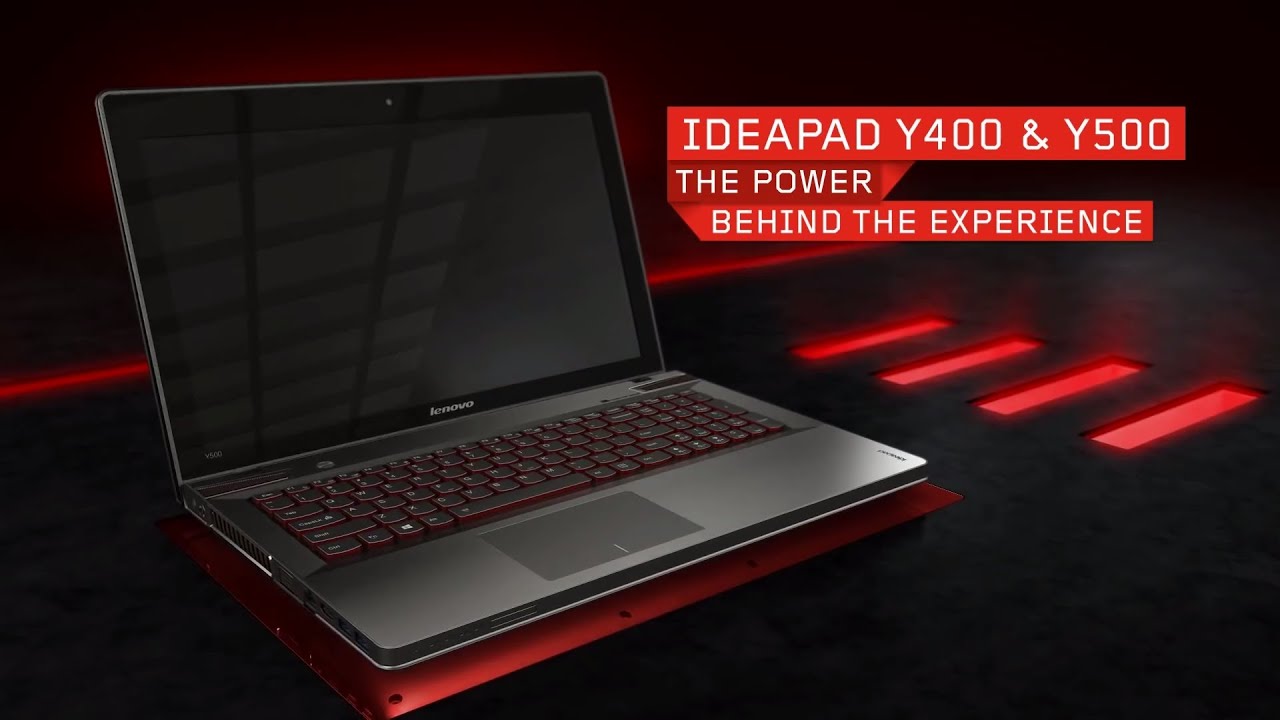
Disclaimer: This is what I did to update my system. This worked for me. Running a firmware update/updating ExpressCache require advanced computer knowledge and carries a risk for the system. if you are not sure what you are doing. you shouldn't attempt this.
Step 1: Remove the old ExpressCache installation
Many users face with issues related to the old ExpressCache installation simply refusing to be uninstalled. No matter what you do, the trace of the old ExpressCache remains in the system and is almost impossible to remove for an average user. The good news is Lenovo understood it and created a tool just for this case.
- Download and run the Express Cache Removal Tool from here.
Step 2: Update the SSD Firmware
Now that you've removed the old installer, do you think that you are ready for the new ExpressCache? Think again! Because your SSD firware requirement has changed as well. before you install the new ExpressCache software, you need to update the firware of your SSD cache drive. Although Lenovo does not have any specific update for y510p, the ThinkPad option works just fine.
- Download and run the SSD firmware from here
- Close all other programs, install and restart
Step 3: Install ExpressCache.
Yes! Now you are ready to update the ExpressCache.
- Download and run the ExpressCache program from here
- Restart
Step 4: Validate whether ExpressCache is running successfully
- In Cortana, type cmd, right click and open in Administrator mode.
- type eccmd.exe -info
- If the result shows no error, congratulations!
You are good to go. :)
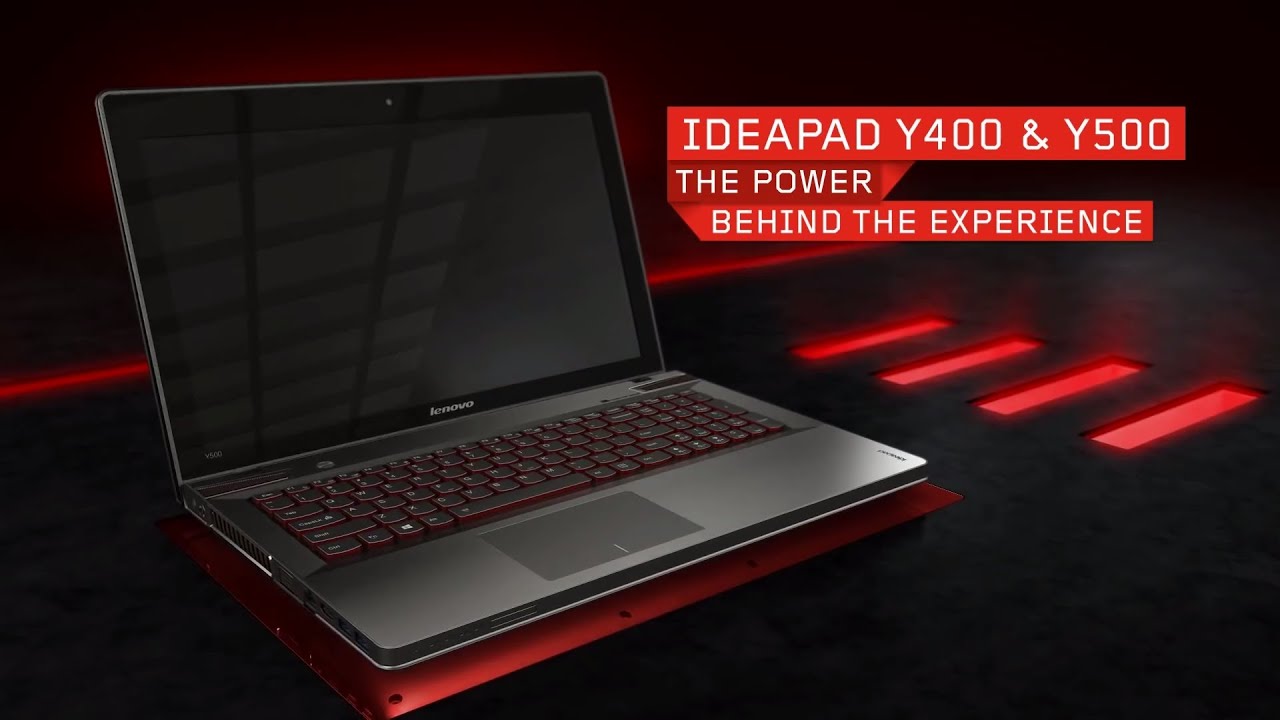
Disclaimer: This is what I did to update my system. This worked for me. Running a firmware update/updating ExpressCache require advanced computer knowledge and carries a risk for the system. if you are not sure what you are doing. you shouldn't attempt this.
Step 1: Remove the old ExpressCache installation
Many users face with issues related to the old ExpressCache installation simply refusing to be uninstalled. No matter what you do, the trace of the old ExpressCache remains in the system and is almost impossible to remove for an average user. The good news is Lenovo understood it and created a tool just for this case.
- Download and run the Express Cache Removal Tool from here.
Step 2: Update the SSD Firmware
Now that you've removed the old installer, do you think that you are ready for the new ExpressCache? Think again! Because your SSD firware requirement has changed as well. before you install the new ExpressCache software, you need to update the firware of your SSD cache drive. Although Lenovo does not have any specific update for y510p, the ThinkPad option works just fine.
- Download and run the SSD firmware from here
- Close all other programs, install and restart
Step 3: Install ExpressCache.
Yes! Now you are ready to update the ExpressCache.
- Download and run the ExpressCache program from here
- Restart
Step 4: Validate whether ExpressCache is running successfully
- In Cortana, type cmd, right click and open in Administrator mode.
- type eccmd.exe -info
- If the result shows no error, congratulations!
You are good to go. :)
Really appreciate all the stuff made by this blog to let people know more about this topic. I added little more relevant points to my knowledge which definitely going to help me in coming future. Dell PowerEdge T430
ReplyDeleteThanks a lot for this document.. I folllowed all the steps and now i can see express cache is setup but the drive is alwys 100% free Plus .. there is zero improvement in bootup time in win 10. Can i format it and use it as Notmal Drive in My Computer
ReplyDeleteTiered Cache Stats
==================================================
Memory in use : 0 Bytes
Blocks in use : 0
Read Percent : 0.00%
Cache Read Percent : 1.80%
Cache Write Percent : 29.35%