Laptops and mobiles are nearly inseparable from us these days. Current generation spends more time with devices than they do with friends and family. And by doing so, we transfer sensitive personal information in them which, if fall in wrong hands, can make our life hell.
While there are many security software in the market promising to protect you from this, you need to understand that a single type of software is not enough to safeguard the data. We need an array of security suites yo protect us from the enormous hacking onslaught made on us everyday.
Disclaimer: This is just my opinion on stopping the most common cyber threats a common network connected user might face. I don't claim to be an expert in this field, nor it guarantees to completely secure the system.
Below are a few things you should maintain for protecting your privacy.
1. Cover the keypad when you are typing your credit/debit card pin or password
Remember, most of the places where we purchase are video recorded by CCTVs. If someone really wants to know your PIN, all they need is to have access to the recording. While for 99% of the cases it may not cause a problem, it helps to create a habit of covering your keypad with the other hand while you are typing your PIN. This is true for ATMs as well.
For password, This may not be possible always. But try not to type passwords outside secure environments and locations. If you are in a Hotel room, try covering the keyboard with a sheet while typing passwords.
2. Use the on-screen keypad whenever available
Keyloggers record your key strokes and send it to hackers which may include the very password you are typing to access your bank account. Most of the banks offer an onscreen keyboard for the password field. Use it unless you are in an environment where you are under CCTV surveillance.
3. Turn on multi-factor authentication in your Email account(s).
Most of the modern email accounts are protected with multi factor authentication. When any new devices try to access your account, they'll ask for a one time password either sent to your mobile number or an app installed in your mobile. This reduces the chance of someone accessing your accounts remotely as they'll also need your device and sim to log into your account.
Gmail -
Yahoo - Details here.
Outlook.com - Details here.
Gmail -
Yahoo - Details here.
Outlook.com - Details here.
4. Use a combination of Antivirus, firewall and Anti-spyware.
Windows comes with a default Sefender software. Mac and linux users demand that they are invincible to viruses. My suggestion is that you install a combinations of a 3rd party antivirus, a 3rd party firewall and at least one anti spyware to clean up your system.
Below are the OS specific free options -
Antivirus - AVAST
Windows, Mac, Android, iOS
For Linux, you can use Comodo Internet Security -
Firewall - Zone Alarm (Windows), Inbuilt (Mac, Linux), NoRoot (Android)
Windows default firewall is good enough. However, if you want an extra layer of security, Zone Alarm provides possibly the best free firewall in the market.
For Mac, turn on the default firewall and you'll be good.
For Linux, the same is applicable. Just turn on the default firewall comes with it.
For iOS, you may not have a good free firewall option.
Anti Spyware - Malwarebytes
Windows, Mac, Android. iOS - There is no proper anti Spyware. However, Avast will protect you from most of the spywares.
Windows, Mac, Android, iOS
For Linux, you can use Comodo Internet Security -
Firewall - Zone Alarm (Windows), Inbuilt (Mac, Linux), NoRoot (Android)
Windows default firewall is good enough. However, if you want an extra layer of security, Zone Alarm provides possibly the best free firewall in the market.
For Mac, turn on the default firewall and you'll be good.
For Linux, the same is applicable. Just turn on the default firewall comes with it.
For iOS, you may not have a good free firewall option.
Anti Spyware - Malwarebytes
Windows, Mac, Android. iOS - There is no proper anti Spyware. However, Avast will protect you from most of the spywares.
5. Use a VPN
Whatever is transmitted there is always a chance that someone will be able to decrypt your message. There is also a chance that someone recording your ip which actually tells them your entire location. While https saves the day in most of the cases, VPN is a much better option.
Most of the VPN services are paid. But, you can always go for Hotspotshield free VPN options OR Opera which comes loaded with free VPN.
Hotsoptshield -
Opera -
Hotsoptshield -
Opera -
PS: If you are selecting free VPNs, try avoiding any banking transactions through them.
6. Use Virtual Machine to do any test work
Your main system is always vulnerable to viruses. However, sometimes, you may want to test out certain softwares. Virtual Machines are the best way to do that. There are two main free options available in the market.
Oracle VirtualBox -
Oracle Virtualbox is the best non-Commercial Virtual Machine available in the market. This is compatible with all kinds of Desktop OS.
Oracle Virtualbox is the best non-Commercial Virtual Machine available in the market. This is compatible with all kinds of Desktop OS.
VMWare Player -
VmWare workstation player comes second. For some machines, I found VmWare to be more sophisticated than virtualbox.
VmWare workstation player comes second. For some machines, I found VmWare to be more sophisticated than virtualbox.
Virtual machines are the way yo isolate the test from your main system. Even if they are affected, your primary system remains unharmed.
7. Never share these things together till you are absolutely sure
Sharing your name and date of birth casually? You need to stop that now. Unless you are absolutely sure about the person/organization you are sharing your details, never share these details together -
- Full Name
- Date of Birth
- SSN/Aadhaar
- Address
- Email id
- Phone Number
- Parent's Name
8. Don't say "yes" to unknown callers
Do you know that a simple "Yes" from you can be recorded and played to falsely authenticate yourself? Read this Forbes article to know more.
- Full Name
- Date of Birth
- SSN/Aadhaar
- Address
- Email id
- Phone Number
- Parent's Name
8. Don't say "yes" to unknown callers
Do you know that a simple "Yes" from you can be recorded and played to falsely authenticate yourself? Read this Forbes article to know more.
9. Cover your Webcam.
Scammers and various government agencies install applications without your permission to activate your web-cam without you even knowing that they are on. You should opt for a mobile and laptop/desktop webcam physical cover and cover your web cams in Mobile/PC when you are not using them. The covers are expensive, but will protect you from unwanted privacy intrusions.
Check online stores such as Amazon for these.
Scammers and various government agencies install applications without your permission to activate your web-cam without you even knowing that they are on. You should opt for a mobile and laptop/desktop webcam physical cover and cover your web cams in Mobile/PC when you are not using them. The covers are expensive, but will protect you from unwanted privacy intrusions.
Check online stores such as Amazon for these.
10. Maintain a strong wifi password.
This is the most widely used penetration technique used by Hackers. Keeping your wifi unsecured is the worst thing you can do. Your wifi should always be secured by a strong password which cannot be guessed easily. Below is a good video on how to protect your wifi connection
This is the most widely used penetration technique used by Hackers. Keeping your wifi unsecured is the worst thing you can do. Your wifi should always be secured by a strong password which cannot be guessed easily. Below is a good video on how to protect your wifi connection
11. Never put the photo you have which you've put in your passport/ identity documents
Many of us tend to use the same photo which we have used in Passports and Documents in social media. Make sure this is not something you are doing. Avoid posting any photo from which front face passport size photo can be created. Use side angle photos. Not only they are useless for any identity theft, but also are better looking than those smile-less front portraits.
12. Encrypt your device.
Many a times, we misplace our device. If the device is stolen, sometimes, more than the device, the data inside it is more valuable. The best way to protect yourself from data thefts is to encrypt your device. Below are the encryption techniques
Windows 10 - You need to have the Pro version of Windows 10 to enable encryption. Bit-locker, the Windows inbuilt encryption tool comes automatically and you can encrypt the entire file system with it
OS X - You can use GPGTools to Encrypt your Mac
Android - Android 5 and beyond comes with an inbuilt encryption tool.
iOS - Encrypted by default. no action needed.
Linux (Ubuntu) - Ubuntu Can be encrypted when installing. Check this video for more.
Please note - For mobile devices, encryption may increase your boot time and decrease the performance for high CPU utilizing activities.
Many a times, we misplace our device. If the device is stolen, sometimes, more than the device, the data inside it is more valuable. The best way to protect yourself from data thefts is to encrypt your device. Below are the encryption techniques
Windows 10 - You need to have the Pro version of Windows 10 to enable encryption. Bit-locker, the Windows inbuilt encryption tool comes automatically and you can encrypt the entire file system with it
OS X - You can use GPGTools to Encrypt your Mac
Android - Android 5 and beyond comes with an inbuilt encryption tool.
iOS - Encrypted by default. no action needed.
Linux (Ubuntu) - Ubuntu Can be encrypted when installing. Check this video for more.
Please note - For mobile devices, encryption may increase your boot time and decrease the performance for high CPU utilizing activities.
13. Password protect your peripherals.
Always password protect your external hard drive, Chrome-cast, Xbox/PS4, Wireless Router, usb drive, wireless printer/scanner. Proper password ensures hackers won't be able to use your peripherals.
Always password protect your external hard drive, Chrome-cast, Xbox/PS4, Wireless Router, usb drive, wireless printer/scanner. Proper password ensures hackers won't be able to use your peripherals.
14. Avoid public systems for checking email.
Remember - Most of the Cyber Cafe and Airport internet cafe systems are compromised. If you are logging in from them, most likely, your credentials are going to be compromised too. Unless you are just opening non-login websites, avoid them at all costs. never attach your phone/USB/HDD to those computers.
Remember - Most of the Cyber Cafe and Airport internet cafe systems are compromised. If you are logging in from them, most likely, your credentials are going to be compromised too. Unless you are just opening non-login websites, avoid them at all costs. never attach your phone/USB/HDD to those computers.
15. Don't use the same password everywhere.
Can't remember passwords? Create a pattern (Such as Something related to the website name + a digit you can remember + a special character etc). But, but, but, NEVER reuse passwords online. If one of this is compromised, all your accounts will be compromised too.
You can use password managers to store your passwords. Try not to save your transaction and banking passwords and remember them. Change them frequently.
Can't remember passwords? Create a pattern (Such as Something related to the website name + a digit you can remember + a special character etc). But, but, but, NEVER reuse passwords online. If one of this is compromised, all your accounts will be compromised too.
You can use password managers to store your passwords. Try not to save your transaction and banking passwords and remember them. Change them frequently.
16. Separate your primary email id from the one you use for casual work.
Most of us have multiple email ids. But for most of the transactions, we use only one. Try separating the email id you use for banking/online purchase from what you use for subscribing newsletters.
Not only it'll protect you from unwanted spam, it'll create a hacker's job difficult.
Most of us have multiple email ids. But for most of the transactions, we use only one. Try separating the email id you use for banking/online purchase from what you use for subscribing newsletters.
Not only it'll protect you from unwanted spam, it'll create a hacker's job difficult.
17. Separate your primary mobile number which you use for banking from another one for everything else
If you have two mobile numbers, separate the financial and non financial one if possible. The fewer people knows your banking mobile numbers, the better it is. Try using dual sim phone OR call forwarding options.
If you have two mobile numbers, separate the financial and non financial one if possible. The fewer people knows your banking mobile numbers, the better it is. Try using dual sim phone OR call forwarding options.
18. Get legit software. Don't side-load apps in mobile
Pirated softwares are cheap - yes? It may feel great not to pay for that OS or Office Suit which you've got for free. But these are also bait from hackers to steal your personal data. Many of the softwares which you are downloading from torrent, actually contains Trojan viruses, some of them undetectable in normal eye.
If you are low on budget, go open source and the free alternatives mentioned here.
Android phones will let you turn on the side load mode where you can install APKs from outside Google play store. Please don't do this unless you are sure about the source. Side loading apps are one of the main source of viruses and malware.
Pirated softwares are cheap - yes? It may feel great not to pay for that OS or Office Suit which you've got for free. But these are also bait from hackers to steal your personal data. Many of the softwares which you are downloading from torrent, actually contains Trojan viruses, some of them undetectable in normal eye.
If you are low on budget, go open source and the free alternatives mentioned here.
Android phones will let you turn on the side load mode where you can install APKs from outside Google play store. Please don't do this unless you are sure about the source. Side loading apps are one of the main source of viruses and malware.
19. Maintain Social network etiquette
Most of the scam starts do the study of your social network posts before
Never post any private photo in any social network, even in private mode. You can keep them in your Cloud drive provided you've enabled 2-factor authentication for them.
Try not to show the following information in Public (Visibility should be kept as "only me")-
- Facebook
------ Family information
------ Birth year
------ Any personal Photo or family moments
------ Email
------ Phone
------ School
- Linked In
------- Home Address
------- Passport/ID information
------- Birth Year and date
------- Passport photo
------- Phone
------- Too much personal information in description.
- Twitter
------- Anything apart from may be your first and last name.
Most of the scam starts do the study of your social network posts before
Never post any private photo in any social network, even in private mode. You can keep them in your Cloud drive provided you've enabled 2-factor authentication for them.
Try not to show the following information in Public (Visibility should be kept as "only me")-
------ Family information
------ Birth year
------ Any personal Photo or family moments
------ Phone
------ School
- Linked In
------- Home Address
------- Passport/ID information
------- Birth Year and date
------- Passport photo
------- Phone
------- Too much personal information in description.
------- Anything apart from may be your first and last name.
20. Job sites are good but dangerous too.
People tend to write their auto biographies in their CV. Hackers and scam stars get the maximum information from Job sites and scam people with that. If you want to know how to write a CV and safeguard yourself, please refer to this article.
Having said that, avoid giving too much information in your CV and be very careful about divulging any calls you get without first verify it through written communications (Fake calls will generally send from a gmail/yahoo/outlook personal accounts)
People tend to write their auto biographies in their CV. Hackers and scam stars get the maximum information from Job sites and scam people with that. If you want to know how to write a CV and safeguard yourself, please refer to this article.
Having said that, avoid giving too much information in your CV and be very careful about divulging any calls you get without first verify it through written communications (Fake calls will generally send from a gmail/yahoo/outlook personal accounts)
May the force keep you safe.


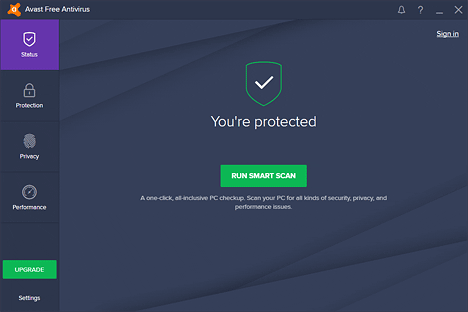

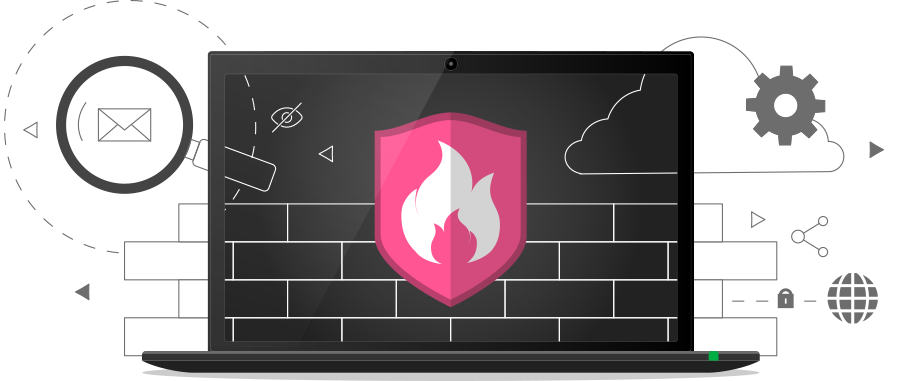









20 Steps To Secure Your System For >>>>> Download Now
ReplyDelete>>>>> Download Full
20 Steps To Secure Your System For >>>>> Download LINK
>>>>> Download Now
20 Steps To Secure Your System For >>>>> Download Full
>>>>> Download LINK sc