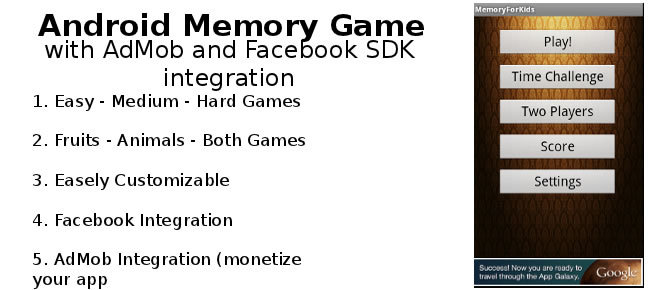So, you want to start an Android game of your own. But it isn't a cakewalk right? A game requires much more knowledge than just creating a simple layout and onclick events. It requires an in-depth knowledge of how exactly activities, classes works in Android, and ofcourse requires a very good Photoshop knowledge for a good UI development.
In this post, I'll be sharing the top game development tutorials that are available in the market. Hope you like them.
Kindly note this thread will be continuously updated with the latest information.
1. Memory Game -
Memory game has always been a top selling game type in Google play. Apart from obvious paid versions, the ad-supported versions will give you enough revenue to buy a bi-cycle or a DVD player.
So let's how to make one -
Tutorial 1: Everyday Developer -
This simple but very useful tutorial tells you how to make a multi-column type memory game. It also offers a sample code for download.
View Tutorial
Tutorial 2: Gumroad memory Game Tutorial -
An open source project with lots of tutorials
View Tutorial
Tutorial 3: Muggezitfer - GitHub
Although, it does not have a detailed description, it has a very detailed source code for the game. One can always check the comment to learn how to develop a successful memory game.
View Tutorial
Tutorial 4: Multimatch
Just like above, this game is open source and the user will be needing a svn software installed in his system.
View Tutorial
Tutorial 5 : Sourceforge.net
Another open source Android Memory game tutorial with downloadable code.
View Tutorial
2. Maze Games -
After memory games, second most popular game type is the maze games. Don't worry,
Tutorial 1: Jforeach
A detailed description about how a maze game can be made. The source code is also available for download.
View Tutorial
Tutorial 2: Flash and Math-
A nice tutorial with source code for a complete maze game
View Tutorial
Tutorial 3: Droid Maze form GitHub
Another opensource maze game. Has good amout of different types of maze available to you.
View Tutorial
To be continued..
In this post, I'll be sharing the top game development tutorials that are available in the market. Hope you like them.
Kindly note this thread will be continuously updated with the latest information.
1. Memory Game -
Memory game has always been a top selling game type in Google play. Apart from obvious paid versions, the ad-supported versions will give you enough revenue to buy a bi-cycle or a DVD player.
So let's how to make one -
Tutorial 1: Everyday Developer -
This simple but very useful tutorial tells you how to make a multi-column type memory game. It also offers a sample code for download.
Tutorial 2: Gumroad memory Game Tutorial -
An open source project with lots of tutorials
View Tutorial
Tutorial 3: Muggezitfer - GitHub
Although, it does not have a detailed description, it has a very detailed source code for the game. One can always check the comment to learn how to develop a successful memory game.
View Tutorial
Tutorial 4: Multimatch
Just like above, this game is open source and the user will be needing a svn software installed in his system.
View Tutorial
Tutorial 5 : Sourceforge.net
Another open source Android Memory game tutorial with downloadable code.
View Tutorial
2. Maze Games -
After memory games, second most popular game type is the maze games. Don't worry,
Tutorial 1: Jforeach
A detailed description about how a maze game can be made. The source code is also available for download.
View Tutorial
Tutorial 2: Flash and Math-
A nice tutorial with source code for a complete maze game
View Tutorial
Tutorial 3: Droid Maze form GitHub
Another opensource maze game. Has good amout of different types of maze available to you.
View Tutorial
To be continued..